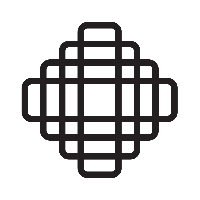 Welcome to the CLSP Implementation Space!
Welcome to the CLSP Implementation Space!
Welcome to the Page 1+ Implementation Collaboration Space!
This space is used by Ontario college libraries participating in the Page1+ Implementation (previously referred to as the Collaborative Library Services Platform, CLSP). You will find important information from the Implementation Steering Committee, Subcommittees and the Project Management Office. You do not need an account in Confluence or other Atlassian products to view most pages on this site, but you do need an account to edit pages. Please contact Liana Giovando, Project Manager, at lgiovando@ocls.ca to request an account. As an editor, you can add new pages and delete existing content, so please be careful as you navigate the space.
Here are a few suggestions to get started: